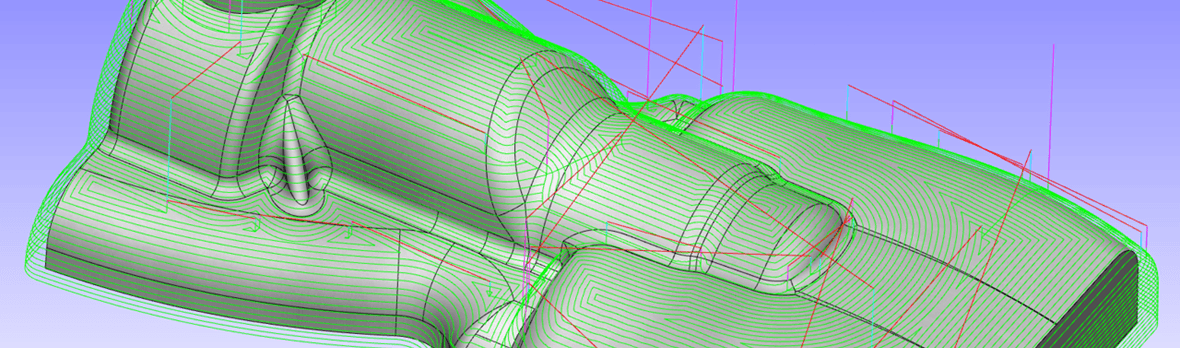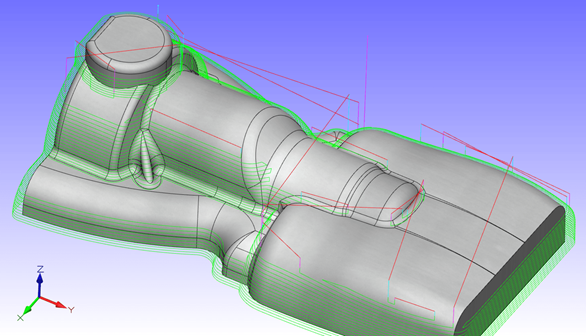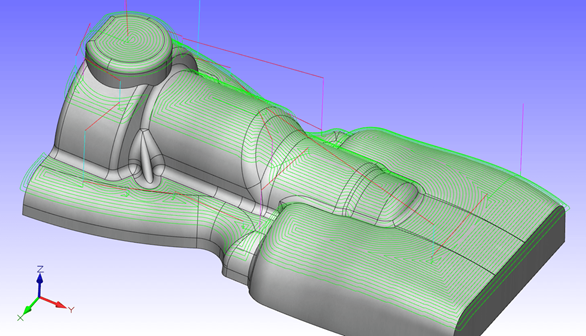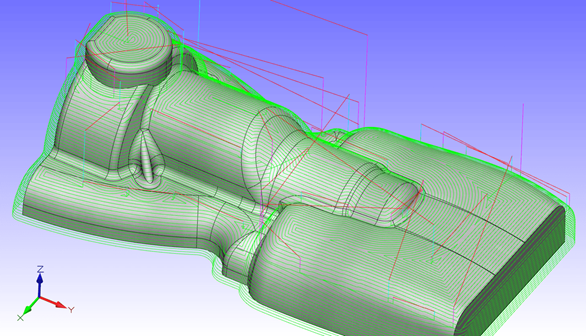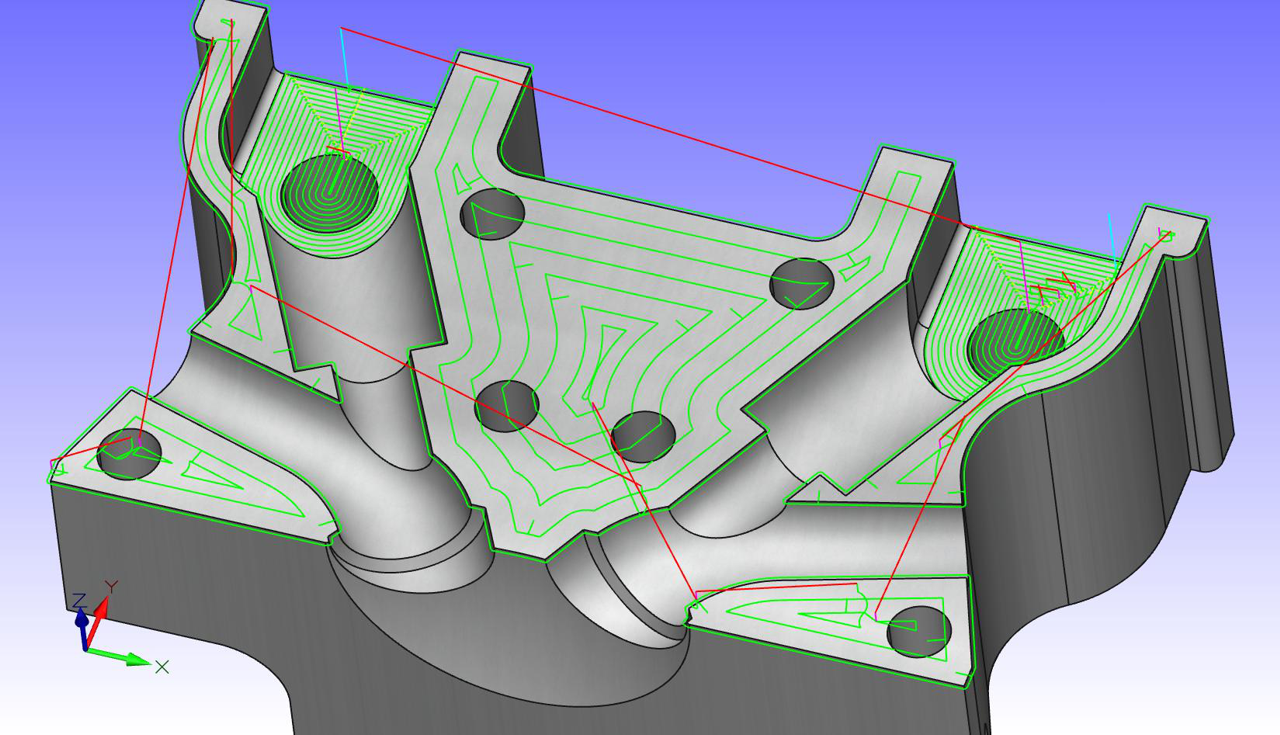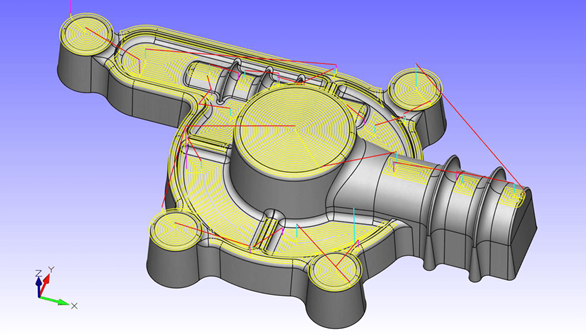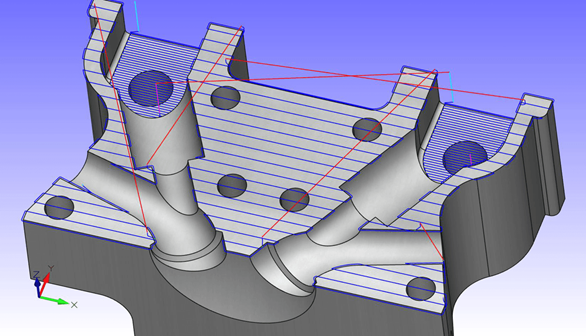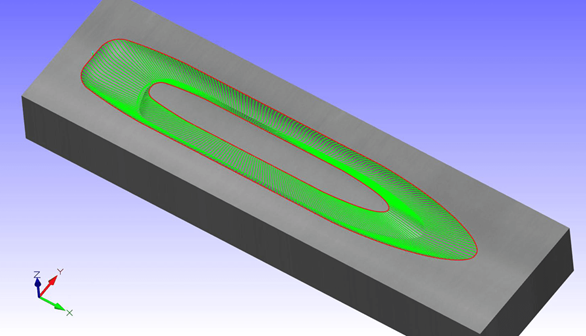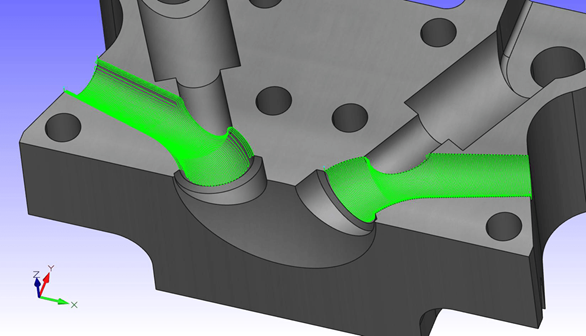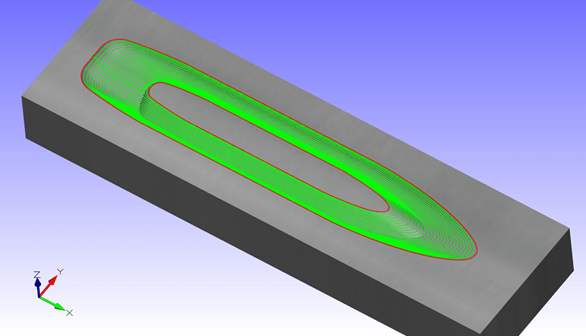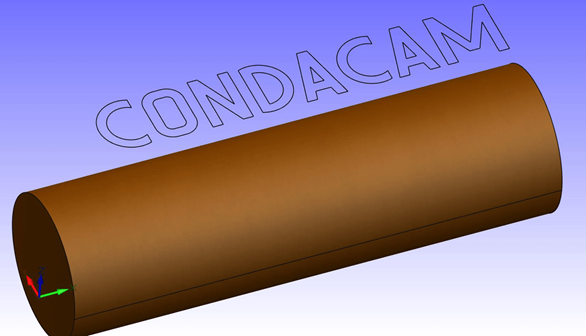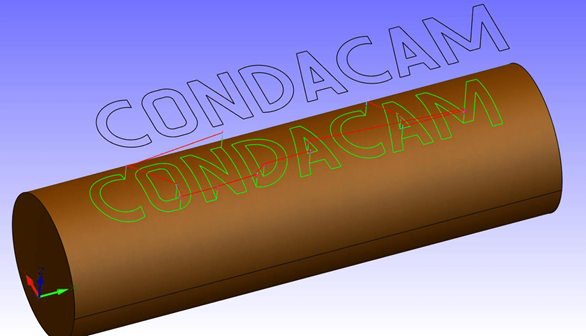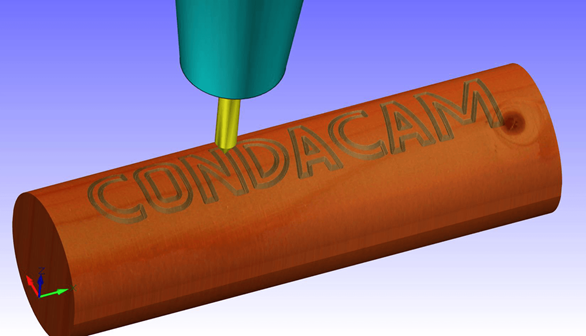Complete Finishing
“Complete finishing” is new in Condacam. The complete finishing can be applied for a broad part spectrum as a kind of allround strategy. The strategy complete finishing orientates to a face critical angle an subdivides the model or the workpiece virtually into flat and steep areas. The flat and steep regions are correspondingly supplied different machining strategies. An optimal adaption of tool paths to the component shape will succeed by means of this proceeding. Simultaneously shorter machine run times can be achieved and better surface qualities. A separate machining of steep or flat areas only is even possible.
Finishing-Restmilling
The strategy “Finishing-Restmilling” is used for the residual material machining when finishing surfaces. Areas that have not been detected of the finishing due to a too large tool diameter can be reworked automatically with the strategy “restmaterial-finishing”. Hereby all areas of residual material are also determined automatically and linked with a finishing machining.
A further useful strategy is the concave-profile machining or pencil milling. The pencil milling can also be used for the restmaterial machining. Using this strategy fillets, corners, grooves and rest material areas can be reworked or cut-free for tool-friendly follow-up processing. The fillets are automatically detected and equipped with mill paths along the fillets.
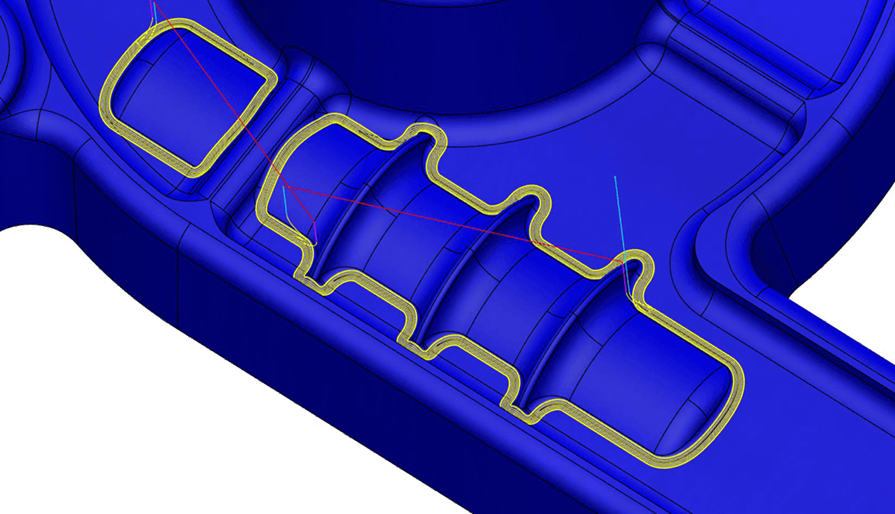
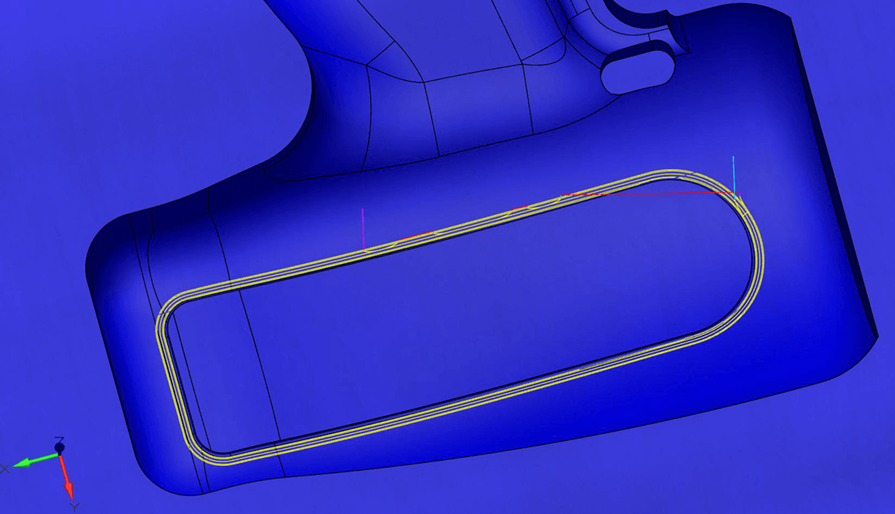
Pocketing-finishing
For the production of forms the strategy “Pocketing-finishing” can be applied. “Pocketing” is particularly well-suited in order to machine trough-shaped areas. The areas must be limited by boundary contours. The boundary contours can be load via DXF or with the drawing functions. In addition boundaries can be generated using the helpful function “create boundary as polyline". This function calculates a boundary due to a specified plane dependent on a defined tool. Subsequently the resulting polyline may be used for the limitation of the area.
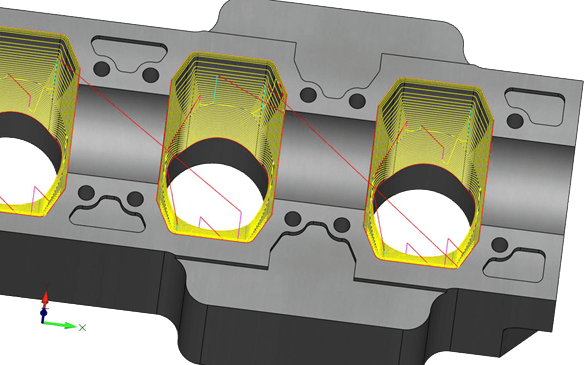
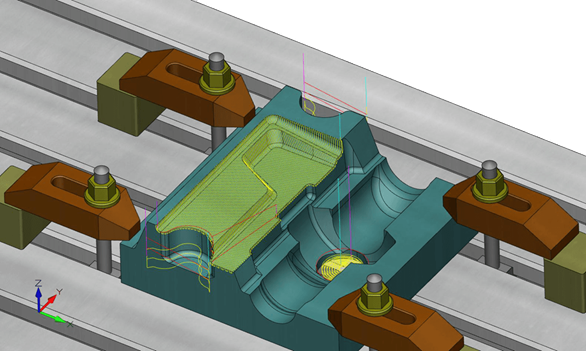
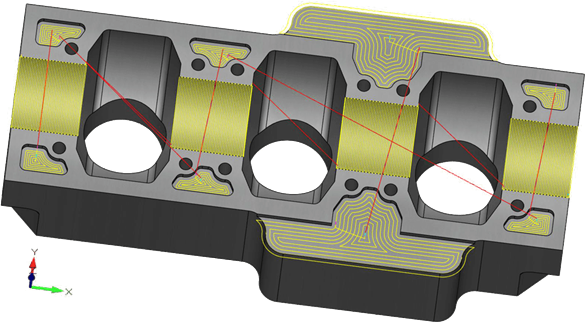
Finishing flat areas
Among others the “finishing flat areas” belongs to the strategies of the remachining and refinement. Condacam here provides the option to fit certain areas with a finishing process by specification of a plane angle. The areas to be processed are automatically detected and after all fit with offset- or contour-parallel cutting paths.
Machining between 2 curves
In the scope of the remachining a further option is the between 2 curves. The area to be processed is hence delimited by two curves. Particularly where clean surfaces matters this strategy can be very helpful. The advantage is that during the entire process with the proper setting only in each case at the begin and at the end takes place an entry- or exit movement. By this the so-called “entry-markings” are prevented and therefore ensures for clean surfaces.
Project contour
A further finishing function is the contour projecting. Here an optional contour is loaded or drawn in the DXF-format. After the contour has been positioned above the model, the contour can be projected onto the model surface.
Boundary contour
All machinings from roughing over finishing can be limited by boundary contours or working areas. It is possible to add boundary contours via DXF-drawings, to extract these from flat edges or to create these with the functions for drawing “polyline”, “line”, “circle”, “circle arc”, or “rectangle”. This example shows a finishing process parallel to the axes limited by a boundary contour. The boundary has been loaded via DXF and was selected for the ensuing machining.
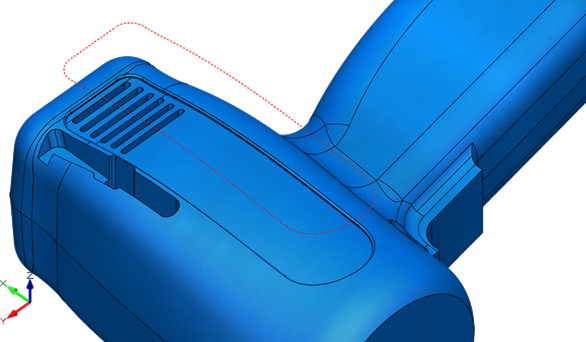
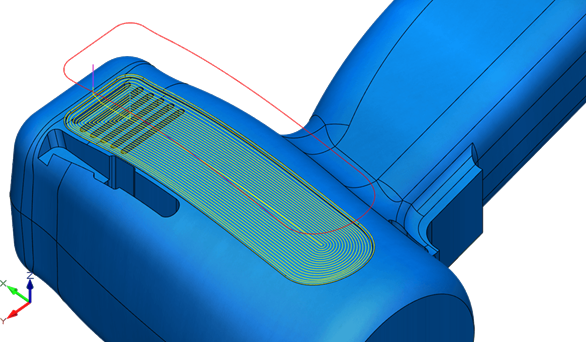
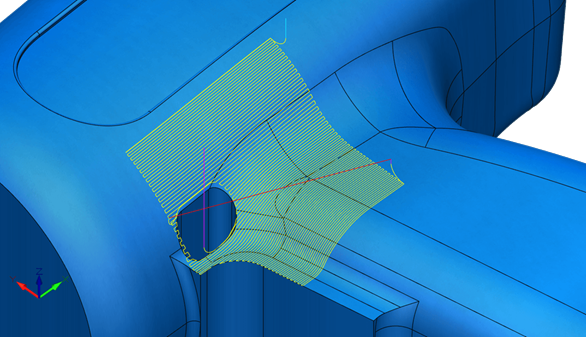
Boundaries let be created automatically with the function “extract edges”. All flat edges will thus be determined automatically and extracted as polylines. These can also be used for the limitation of cutting areas. Additionally the boundaries can be created or supplemented with the drawing functions (line, polyline, and so on). The next example shows the creating of a boundary with the drawing functions. The drawing is simplified by the object snaps and the ortho-function.